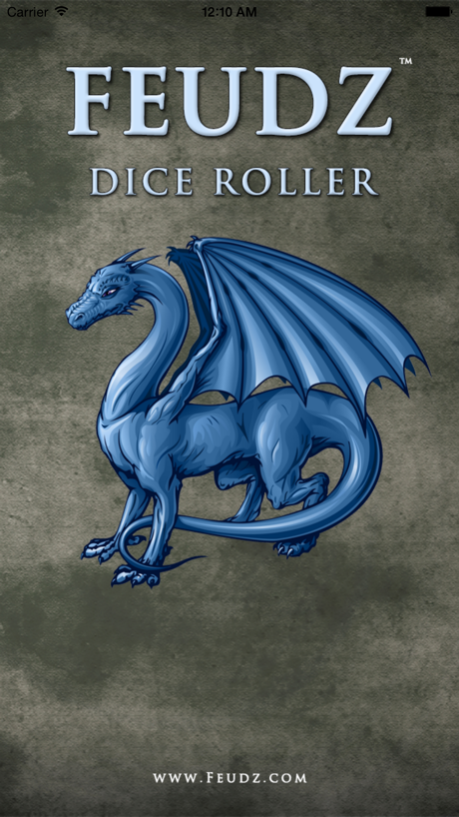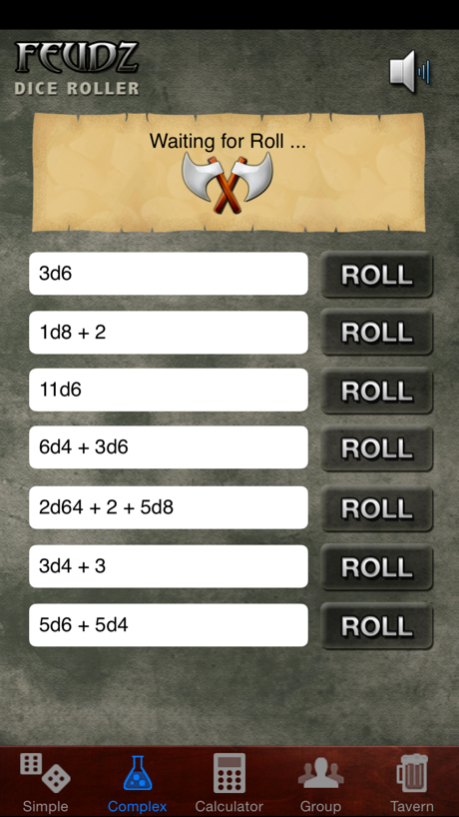Feudz Dice Roller 1.4.7
Continue to app
Paid Version
Publisher Description
The Feudz Dice Roller is the must have iPhone app for the table-top gamer: capable of simple single die rolls and coin flips and complex combinations of multiple different sided dice. This application makes it easy to focus on your game instead of your math. The Fuedz dice roller is ideal for people who play Dungeons and Dragons ( D&D ) and other role playing games such as GURPS, d20 Modern, Ravenloft, etc. When using the Feudz Dice Roller you are never more than three taps away from even the most complex rolls, and the interface is always clean and easy to understand.
FEATURES:
+ A beautiful and simple interface
+ Multiple Complex Roll Fields for rolls such as 3d10 + 2d6 – 4
+ Compound Rolls such as 1d10 + [SneakAttack] or even [Level]d6.
+ Organize your rolls by character or game
+ Auto-Saving prevents reentering formulas
+ Optional Anti-lock prevents phone from going to sleep between rolls
+ Custom keyboard for fast entry (not found in other apps), puts +, -, d and 0-9 on one keyboard.
+ Single die tally and reset quickly adds small combinations
+ Current roll and previous roll displayed
Jul 14, 2016
Version 1.4.7
This app has been updated by Apple to display the Apple Watch app icon.
Fixed scroll animation.
About Feudz Dice Roller
Feudz Dice Roller is a paid app for iOS published in the Action list of apps, part of Games & Entertainment.
The company that develops Feudz Dice Roller is We Do Nothing. The latest version released by its developer is 1.4.7.
To install Feudz Dice Roller on your iOS device, just click the green Continue To App button above to start the installation process. The app is listed on our website since 2016-07-14 and was downloaded 14 times. We have already checked if the download link is safe, however for your own protection we recommend that you scan the downloaded app with your antivirus. Your antivirus may detect the Feudz Dice Roller as malware if the download link is broken.
How to install Feudz Dice Roller on your iOS device:
- Click on the Continue To App button on our website. This will redirect you to the App Store.
- Once the Feudz Dice Roller is shown in the iTunes listing of your iOS device, you can start its download and installation. Tap on the GET button to the right of the app to start downloading it.
- If you are not logged-in the iOS appstore app, you'll be prompted for your your Apple ID and/or password.
- After Feudz Dice Roller is downloaded, you'll see an INSTALL button to the right. Tap on it to start the actual installation of the iOS app.
- Once installation is finished you can tap on the OPEN button to start it. Its icon will also be added to your device home screen.